A strong web presence helps drive strong sales.
In fact, many of the fastest growing pizzerias had the highest web rankings in 2017.
Social media has also become a powerful marketing tool in the pizza industry. According to PMQ’s 2018 Pizza Industry Census, pizzeria operators reported their top three social media outlets were Facebook (81%), Instagram (41%) and Twitter (35%). According to a survey by Boston-based Toast, restaurateurs are now spending the majority of their advertising dollars on social media ads—money that went to charity sponsorships and newspaper ads in the past.
So what’s the most powerful marketing tool to drive potential customers to your website and engage them on social media? It’s video. Why? Because video has the power to help you connect emotionally with your audience like no other medium. It’s shareable on limitless web and social outlets as well as on PizzaTV (register.pizzatv.com/join). Video can even be used to whet guests’ appetites on digital menu boards.
Having a video to promote your pizzeria is as important as having a website. It’s a necessary tool to drive awareness and give you a competitive edge.
But isn’t video production expensive? While you can hire a production company to produce your video from script to screen, there are also ways to create winning videos even on a shoestring budget.
For example, a smartphone can take pretty good photos and video, and a professional editor can take your clips or photos and create a powerful video with a cinematic story, music, visual effects, graphics and more.
PMQ has partnered with Branding Shorts to give you a way to get high-quality, professionally edited video for a very low cost via their new patented web app (brandingshorts.com/express—use promo code PMQ18 to get a 10% discount).
But first, before you start taking photos or video, it’s important to start with a goal in mind. Have a plan. Define your message. Identify your audience. And always provide a call to action. These are the keys to creating a successful video.
So how do you create great video content with your smartphone? Here are eight tips to get you started:
Shoot in landscape mode for cinematic effect. Hold your smartphone horizontally when you shoot. It will give your video a more professional look.

Don’t use the zoom. For the best quality, avoid using the zoom function and move in closer instead. Digital zooms can result in grainy images.
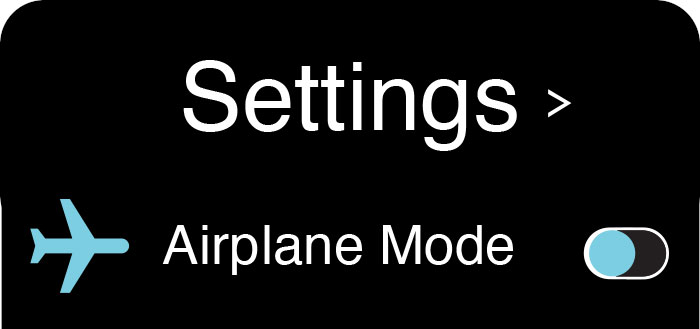
Set your phone to airplane mode. You don’t want to receive notifications for incoming calls, texts and reminder alerts in the middle of a shoot. To avoid these interruptions, set your phone to airplane mode while you’re shooting video.
Use both hands or a tripod. A shaky hand will ruin your shot. Hold the phone as close to your body as possible and make slow, steady moves. Using a Joby GripTight GorillaPod ($19.95) is another option.

Shoot in good light. Avoid backlit and low-light situations so your subject will be well-lit and not in silhouette. For example, don’t shoot against a window.
Use a lavaliere microphone for better audio. If you’re using audio, shoot in a quiet location and stand as close to your subject as possible. For professional audio in interviews, you can use an inexpensive lavaliere like the Rode smartLav+ Lavaliere Microphone for iPhone and smartphones.
 Shoot in 10-second increments whenever possible. This delivers byte-size information and captures visuals more succinctly. Short clips force you to focus on a single verbal or visual message in your scene.
Shoot in 10-second increments whenever possible. This delivers byte-size information and captures visuals more succinctly. Short clips force you to focus on a single verbal or visual message in your scene.
Work with a Fun Lens attachment. A lens attachment can add a more professional look to your video. Try the Fun Lens 5 in 1 Universal Clip ($19.99).













