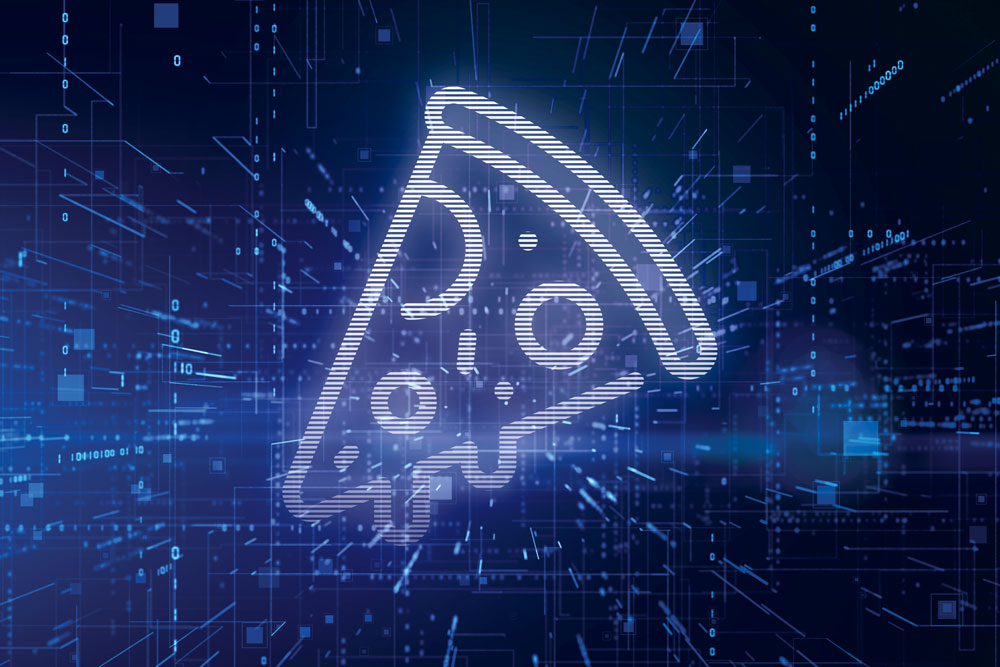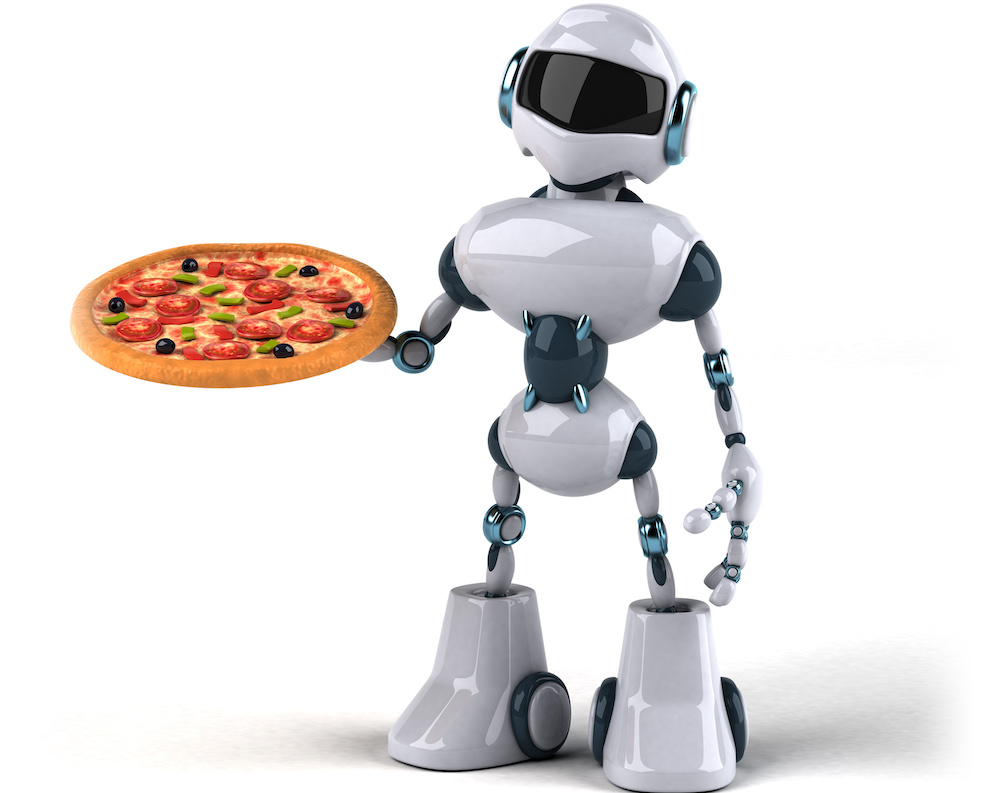- Industry experts point to the key POS features you can use to keep your pizza restaurant’s food costs in check.
- Inventory control can be difficult to implement, so owners should seek a POS solution that handles all aspects of inventory fluidly.
Related: Using Your POS system to navigate the restaurant labor shortage
By Tracy Morin
With inflation rates and gas prices soaring, everyone has been feeling the squeeze in the first half of 2022—making this a crucial time to keep food costs in check, for both your sake and your customers’. Luckily, your POS system can prove an important tool for ensuring profitability and counteracting rising prices. “Your food costs and your labor costs are your biggest expenses when it comes to your restaurant,” notes Chris Ciabarra, owner of Athena Security, based in Austin, Texas, and former co-founder of Revel Systems. “Get them under control by using a good inventory system on your POS.”
But what makes a good inventory system? We gathered expert opinions on key POS features to seek and utilize when it comes to keeping your inventory in check, from analyzing past sales to enabling accurate future forecasting.
“I recommend looking for systems that already have the inventory module refined. If the module is too difficult to set up, or slow in action, owners and management commonly get frustrated and just go back to doing everything manually.”
— Dave Arnold, e-Coast Systems

Selection and Setup
Inventory control can be difficult to implement, so owners should seek a POS solution that handles all aspects of inventory fluidly, according to Dave Arnold, owner and founder of e-Coast Systems, an IT company based in Charleston, South Carolina, that specializes in working with bars and restaurants. “Many POS systems require a third-party integration to do it well, but the initial setup is crucial—you really get out what you put in,” Arnold explains. “So, when choosing a POS system for the pizza business, I recommend looking for systems that already have the inventory module refined. If the module is too difficult to set up, or slow in action, owners and management commonly get frustrated and just go back to doing everything manually.”
Arnold has a few feature suggestions: Can you enter items, recipes, vendors, pars and food costs into the system, along with their location (walk-in, rear chest freezer, etc.)? Can you set notifications of low stocks to help trigger orders, so that purchase orders (POs) are created and received right in the system? “When purchase orders are created from the system, users just need to make sure food costs are updated and accurate before the PO is placed to ensure reporting is accurate when it comes to profitability,” Arnold adds.
“[Your system] should be able to tell you how much of each ingredient you will need for the week based on how much you sold last week or the same week last year.”
— Chris Ciabarra, Athena Security
Meanwhile, Bob Vergidis, chief visionary officer for pointofsale.cloud in Cincinnati, says owners should seek a solution that allows them to take control of their technology while streamlining the way they manage all aspects of their business, from customer-facing transactions to back-of-the-house operations. He notes that the industry is now moving from general-purpose clouds for online services to purpose-built clouds attuned to the needs of specific industries, including the restaurant industry.
Related: How Oath Pizza overcomes supply chain problems
“Aggregating everything they need—including credit card processing, point of sale, online ordering, mobile ordering, delivery, supply chain management and third-party integration—helps restaurants better compete by allowing them to bring all of these services in-house in an easy-to-use and affordable cloud-driven package,” Vergidis says. “Cloud services are provided on demand, so clients can buy what they need when they need it and focus on the things that make the biggest difference to them. For example, inventory management, as well as recipe handling features, help avoid over-ordering from suppliers, which decreases food costs, over-portioning and waste.”
Ciabarra adds that not all POS systems offer solid inventory control, so do your research. “Make sure it does ingredients and helps you with forecasting after you have entered your ingredients,” he suggests. “Also find out how it performs the forecasting. Not every POS allows you to choose which way to forecast after all of the data is in the system.”

On-the-Fly Reporting
Live, granular and automatic reporting on food sales, costs and especially waste goes a long way in the fight against high costs and inflation, Arnold believes, and these reports should be generated at the same time of the week and day to maintain consistency. You can then analyze menu items’ sales performance to determine if it’s time to adjust the menu.
“A Countdown/86 feature (in which the POS system alerts staff when an item is out of stock) can help restaurants keep fresh ingredients that spoil at low inventory levels while keeping the POS users constantly informed with live data,” Arnold notes. “Smaller, more frequent orders will not only reduce waste but deliver the freshest possible dishes to your customers. Furthermore, online ordering and digital menu displays are also great tools that allow you to adjust menu prices on the fly. When the price of a menu item changes, it should be automatically updated on the online ordering website.” Finally, Arnold advises, food costs should be reviewed with every order, since smaller, more frequent price changes are often more easily accepted by customers than large increases.
Ciabarra agrees that inventory control must have several key features to help you forecast what you need to order in the future. “Inventory systems must allow for ingredient control in your items—otherwise, forecasting is not accurate,” he says. “Each item you sell is made up of ingredients. If you enter all of the information into your inventory system, it should be able to tell you how much of each ingredient you will need for the week based on how much you sold last week or the same week last year. This way, you can forecast every item according to past sales.”
Vergidis believes that the most important POS feature to look for and use in inventory control is recipe management—i.e., having the ability to track the recipe of each item in enough detail so that every time an item is sold, the system is able to report what the ideal inventory cost of that sale is.
“It’s important to always think about reducing friction in operations, and inventory is one of those areas where if you do things correctly, you will see the impact very clearly on the bottom line.”
— Bob Vergidis, pointofsale.cloud
Next, look for supply line integration, which means that actual inventory costs can be automatically imported into the POS. “Once you have actual and ideal costs, then you have product variance, which is the difference between how much product the operation should be using versus how much product is actually being used,” Vergidis explains. “That’s the holy grail of inventory control for restaurants and pizzerias.”
Of course, the best inventory controls will do nothing if they’re not used, so Vergidis stresses that convenience plays a big role. “Inventory is a chore at the best of times, but using new mobile technologies available in some newer POS systems allows team members to do inventory using their phones, allowing for inventory counts to be more accurate and easier to do,” he says. “It’s important to always think about reducing friction in operations, and inventory is one of those areas where if you do things correctly, you will see the impact very clearly on the bottom line.”
Sidebar: POS Pointers
Bob Vergidis, chief visionary officer for Cincinnati-based pointofsale.cloud, shares three tips for choosing and using a POS system:
1. Take the time to build proper recipes into the POS system. That’s the biggest thing you can do to link the inventory to the POS. It all starts there.
2. Look for more than point of sale. An electronic cash register will not really change your business, so look for a POS that can do more—either to help you increase your sales or to reduce your costs.
3. Think about omnichannel. That’s a fancy word, but it basically means to service your guests using any method they prefer: online, mobile, on-premise, pickup, delivery and dine-in. Your POS should help you elevate your service—not just collect money and print a receipt.
Tracy Morin is PMQ’s senior copy editor and the editor of PizzaVegan.com.