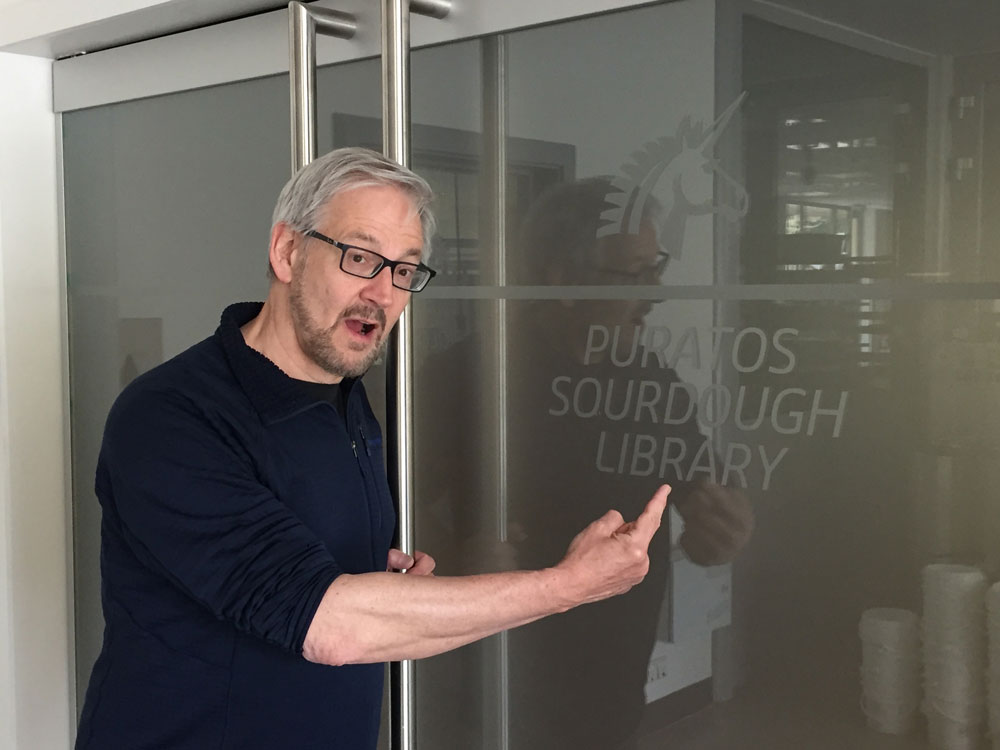- In this timeless article republished from 2018, the late Tom “The Dough Doctor” Lehmann explained the specifics of calculating bakers percent in dough-making.
- Bakers percent lets you easily pinpoint any issues with ingredient amounts in your pizza dough.
Related: A simple solution to your pizza dough bubble troubles
If you’re opening your first-ever pizza shop, you’ve probably heard about bakers percent, but you might not know what it means. Or maybe you’re self-taught and simply never learned about it at all. Let’s take a closer look at this powerful tool for pizza makers and bakers.
When a dough is given in bakers percent, it is very easy to immediately see any issues with ingredient amounts. For example, if a dough based on 40 pounds of flour contained 17 ounces of salt, what would we know about this dough formula? If presented in bakers’ percent, we would immediately see the amount of salt is 2.65%—about as much as we might want to use in our dough, and certainly enough to require an adjustment in yeast level (making it higher) if a faster fermenting is needed.
Bakers percent also allows us to manipulate the size of the dough very easily. In this case, all we need to do is decide how much dough we want to make or how much flour we want to use. With either of those two pieces of information, we can make the dough any size we want.
Here’s how that works: If you know how much dough you want to make, just find the sum of the bakers percent comprising your dough formula, then divide this by 100 (moving the decimal point two places to the left) and divide the desired dough weight by this number. The result will be the flour weight needed to make the desired new dough weight. With the new flour weight, we can then use our bakers percent calculations to find the new ingredient weights.
With bakers percent, the total flour weight is always equal to 100%. The rest of the ingredient percentages and weights are based on the flour weight.
Using your calculator, enter the flour weight and press “X,” then enter the ingredient percentage you want the weight for and press the “%” key. Read the ingredient weight in the display window, taking into account that the ingredient weight will be shown in the same weight measure (pounds, ounces, grams, kilograms, etc.) that the flour weight was shown in.
Here’s an example of how that works: The flour weight is 40 pounds, which is equal to 100%, and the oil amount is shown as 1.5%. Type in 40 X 1.5, then press the “%” key, and 0.6 pounds is the result. If you want to change your ingredient weights to ounces, just show the flour weight in ounces (40 X 16 = 640 ounces). Do the same math, 640 X 1.5, then press the “%” key, resulting in 9.6 ounces. Do this for each ingredient percentage, and you will have a dough with correct ingredient weights.
When we want to change the dough size by manipulating the amount of flour used, here’s the procedure: Let’s say we are presently using 40 pounds of flour in our dough and we want to increase our dough size based on the addition of 10 more pounds of flour weight. This will bring our total flour weight to 50 pounds for our new dough. All we need to do now is to put 50 pounds down as the flour weight, and then multiply by 50 X ingredient percentage (press the “%” key). When this has been done for each ingredient weight, you will have your new dough with all ingredient weights correct for 50 pounds of flour weight.
If your dough is not already shown in bakers percent, it’s easy to convert your dough formula to that. The first thing you need to do is to show all ingredient amounts in weight measures (cups, tablespoons, scoops, etc. will not work). Then divide the weight of each ingredient by the weight of the flour and multiply by 100.
Here’s an example: Flour weight = 50 pounds, salt weight = 1 pound. Remember that both the flour and ingredient weights must be in the same weight units (pounds, ounces, grams, kilograms, etc.). Therefore, 1 divided by 50 X 100 = 2%. Do this for each ingredient, and you will have your dough formula shown in bakers percent.
When changing most dough weights into bakers percent, I find it easier to automatically show the flour weight in ounces. This is because most of the smaller ingredient amounts will be in ounces, so in keeping flour and ingredient weights in the same units, just change the flour weight into ounces to keep the math easy. In this case, 50 pounds = 800 ounces (50 X 16 = 800). Divide the salt weight, 16 ounces, by 800, and multiply by 100, which equals 2%.
If math intimidates you, there are some very good Excel spreadsheets that will do the math for you. To use these, all you will need to do is to fill in the blank spaces with the correct information.
Bakers percent is a great tool, as it allows us to immediately see any discrepancies in the dough formulation by turning it into a mathematical equation. This lets us manipulate the size of the dough up or down, keeping the dough in correct balance, so a dough based on 50 pounds of flour will consistently perform the same as it did when based on 40 pounds of flour weight.
A few things to keep in mind when working in bakers percent: “Total” flour is always expressed as 100%, but this is for wheat flours only. A dough might contain different types of wheat flour, such as regular white flour, whole-wheat flour or semolina flour. In this case, the sum of the percent of each flour must equal 100%, while the individual percentages will each be something less than 100%.
Here’s an example: A dough formula based on 50 pounds of total flour weight contains 30 pounds of white flour (regular pizza flour), 15 pounds of whole-wheat flour, and 5 pounds of semolina flour. The bakers’ percent shown for each are as follows: white flour, 30 divided by 50 X 100 = 60%; whole-wheat flour, 15 divided by 50 X 100 = 30%; semolina flour, 5 divided by 50 X 100 = 10%. The sum of the percentages equals 100% (60 + 30 + 10 = 100). This is how we show the amounts of different wheat flours when we have a dough formula presented in bakers percent.
The late Tom Lehmann was a longtime contributor to PMQ, a renowned industry consultant and the former director of bakery assistance for the American Institute of Baking (AIB).