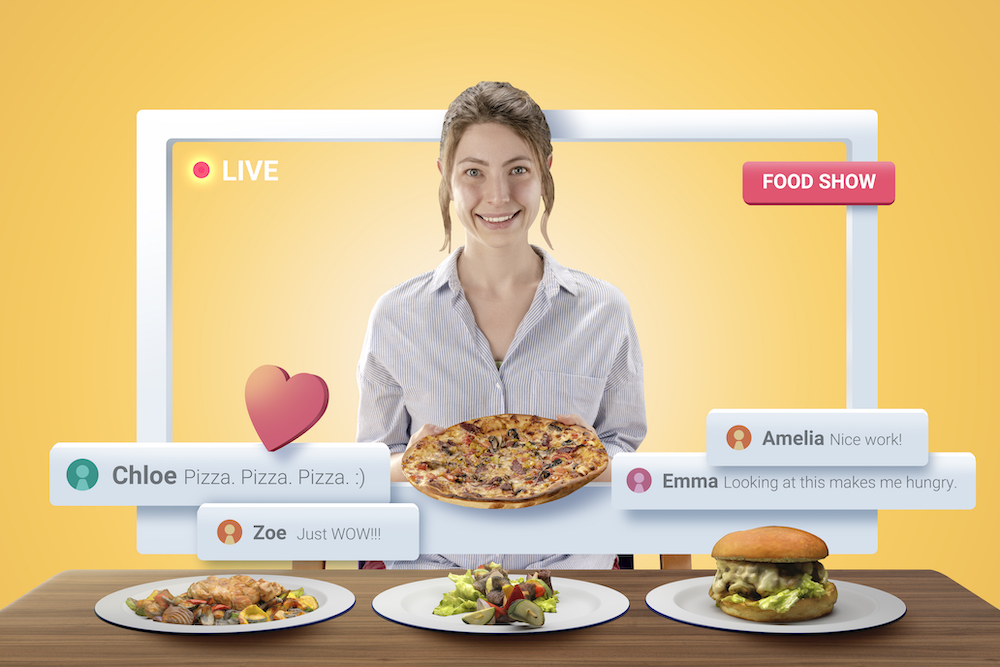There are many ways to listen to customer feedback and engage in conversations with customers about your brand online.
There are also ways to be more purposeful in how you gather information that can be more useful in helping you to grow your business. You don't have to drown in endless amounts of online content that does not pertain to you.
Attempting to manually 'listen' online is exhausting, and it distracts you from the things that are most important to your business. One of the goals in online listening is limiting the amount of digital inputs to those which are high-quality insights about your own industry and/or local neighborhood. You always want to be aware of the conversations that are happening about your brand.
Here are two quick tips to help you get started with online listening.
Set Up a Google Alert for Your Brand Name
Every business owner, no matter what the business, should be listening to the conversations that happen online about their business. This gives you a chance to engage with customers if there is a helpful critique, whether good or bad. One very easy way to do this is by setting up a Google alert that forwards any references to your brand name to the email you specify.
The benefit of using this tool, is that the process is automated, with you receiving email alerts when you want them, so it won’t overwhelm your inbox. It’s very easy to create a Google alert for your brand name if you already have a Google account. You simply visit the Google alert web page, type your brand/business name into the search box, and select 'Create Alert.' You can also add preferences by selecting 'show options' and specifying how often you want the alerts to be delivered to your inbox.
In addition to your brand/business name, you can also set alerts for specific niche terms that might provide relevant news or trend information for your brand. When doing this, think about the way people search online. One example might be a city or neighborhood term in relation to pizza. The key is to make sure the term is niche enough that you don't have too many mentions to manage, or the opposite problem, no mentions at all.
For example, if your pizza shop is located in the downtown Dallas Arts District, you could set up an alert for 'Dallas pizza' but I suspect you would get too many mentions for that term. 'Downtown Dallas pizza' would get less, and 'Dallas Arts District pizza' would be even more niche. It will take a little trial and error to see what provides content that would be helpful and relevant for you. If you are not finding much of anything coming back in the terms that you enter, you might have found an opportunity worth exploring for creating content on your own website or social media.
Keeping up with Content via RSS
The second tool that can help you keep up with relevant content and conversations online is an RSS feed reader such as Feedly. There’s a huge amount of content on the web, and a much smaller amount of content demand.
Our time and attention is limited. If you have a few websites that you regularly keep up with for news and blogs, an RSS feed reader is an excellent option. Feedly can be accessed through a browser or an app. You can catch up with everything that’s been posted on your favorite websites on your own time instead of trying to keep up with the content by manually visiting websites. And, as you look through articles in your feed, you can 'pin' an article to read later if you don't have time to read it fully and don't want to dig to find it later.
Google Alerts and RSS feeds are just two ways to start listening to content online with your brand in mind. Determining the right strategy and method for online listening can provide new ideas and feedback on how to improve your brand’s perception in the minds of those who matter most–your customers.

Scott Clifton is a Dallas-based senior digital marketing manager at Wpromote and in his spare time is an adjunct professor in marketing and front-end web design. Connect with him on Twitter.
Opinions expressed by PMQ contributors are their own.