Reader surveys have shown that half of today’s pizzeria operators don’t own a POS system. The problem isn’t system costs or a lack of technical skills. Over the years, PMQ has learned that many operators shy away from POS systems simply because they can’t figure out which system—out of the numerous options available—would work best in their store. There are just too many offerings from which to choose.
Many take the route of trial and error and end up frustrated. But the operators we talked to for this article unanimously agree that doing your homework up-front will save you hours of headaches. “We spent months looking at several POS companies, and most of them were shocked at the amount of time we spent and the number of specific questions we asked,” says Roger Killian, director of operations at Pizza X (pizzaxbloomington.com), with five locations in Bloomington, Indiana. “Choosing a POS is an expensive and critical decision for your company. Making the wrong decision can result in lost profits, bad operations and a lot of wasted time.”
With that in mind, we asked four pizzeria operators for advice on choosing the perfect POS system—the first time around. Here’s what they told us:
1. Decide What You Need.
 |
|
Amanda Slater, co-owner of Blue Moon Pizza in Atlanta, and her husband, Kelvin, started out with a cash register before realizing that a POS system was what they really needed for their fast-growing operation. |
There are dozens of POS companies that offer all types of bells and whistles. But all that really matters is what you and your specific pizzeria needs. “The first thing we did was gather our general managers and make a list of the features we had to have in a POS, the features we’d like to have in a POS and the features we didn’t want, all based on our previous experience with POS systems,” Killian says. “That gave us a road map for finding the right POS for us. You shouldn’t base your decision entirely on what others are doing. Make sure that the POS meets your specific needs.”
It all starts with doing your research and asking the right questions. “Know the difference between purchasing a system and leasing it,” says David Goldy, sheriff at Wild West Pizza Grill (wildwestpizzaoflompoc.com) in Lompoc, California. “Also, is the system expandable? Can it grow with you? Are training materials available and easy to follow? Is tech support free and available when you need it?”
“We had a cash register when we first opened,” says Kelvin Slater, co-owner of Blue Moon Pizza (bluemoonpizza.com), with four stores in the Atlanta area and one in Ft. Myers, Florida. “But you want to be able to know what you’re selling—what costs should be versus what they are. A POS helps with your inventory, labor costs and writing a schedule. Also, choose a POS company that understands delivery if you think you will ever deliver. We didn’t start with delivery and then needed to add modules later [to accommodate it]. Choose a POS system that specializes in pizzerias, if possible.”
2. Make a List of Must-Haves.
You’ll need a list of must-have features for your POS. Goldy focused on five must-haves for his system. It would need to “be easily updatable in terms of menu items, pricing, coupons, etc.; user-friendly—it should not take a computer science degree to make changes; have a searchable customer database; simple, intuitive order entry; and 24/7 support.”
Order entry was crucial to Killian, too. “The order entry process needs to be efficient, allowing you to take more orders during peak business periods,” he says. “Good cost control reporting is also important. The inventory part should quickly and easily show where you have waste, over-portioning or under-portioning. The labor cost report should provide you with tools that can help you evaluate your efficiency and create better schedules. And before making a decision about which system to buy, have the POS vendor put your menu into their system to see how your operations work in their POS system.”
Errico Magnoli, who owns Uncle Rico’s Pizza (unclericospizza.com) in Niskayuna, New York, agrees that scheduling and inventory are very important in a POS system, along with a few other key features. “I look for PCI compliance; sales forecasting; scheduling; reports—the more, the better; inventory tracking with ideal usage and cost; menu editing; coupons; and integrated online ordering capability.”
Your list of must-haves will depend on what you need to successfully run your business, but don’t balk at adding extra features you may need further down the line.
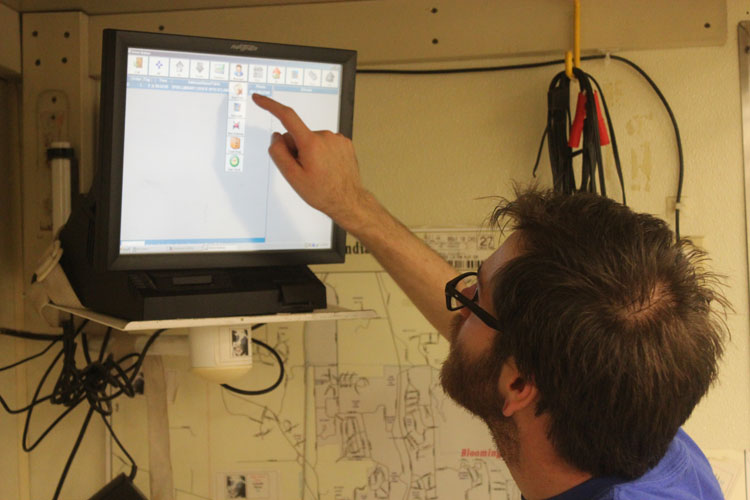 |
|
Jason Cotton, a driver for Pizza X in Bloomington, Indiana, runs a quick check on the company’s POS system before making a delivery run. |
3. You’ll Need More Features Than You Think.
To save money, you may be tempted to choose a system that covers only the basics, but what happens when you’re ready to expand next year? Will your current POS have the features you need? “I don’t feel that the size of the company should dictate which system to choose,” Killian says. “Many of the features used by larger companies can also be a huge benefit to a smaller company. When buying a POS for the first time, you don’t know what features you will or will not use. Talk to [a POS user] at another pizzeria whose operations are similar to yours. Find out how he uses his system and what features he can’t live without. There are likely more features—ones that you don’t think you’ll need—that will end up improving your operations or profitability.”
4. Think About Support and Upgrades.
“Upgrades and support are a critical part of the life of your POS system,” Killian notes. “Once you become dependent on your POS and it goes down, you will need efficient solutions. POS systems are not just about the initial cost of installment. Understand that these ongoing costs are an important element in looking at the overall cost of a system.”
Even the most experienced POS user needs expert advice sometime, adds Magnoli. “Operators need to know they will have customer support when they need it, that they’ll be able to reach someone who is knowledgeable about the system and competent enough to fix any issues you’re having.”
Meanwhile, upgrades keep your system secure, current and efficient, so don’t take them lightly, Magnoli advises. “Find out how often upgrades are made to the system. You want to choose a company that is constantly upgrading the software to fix any issues or address any requests. You want a system you can grow into, not out of.”
Slater agrees, adding, “You need to discuss upgrades in the maintenance contract and make sure they’re included at no charge.”
Finally, take note of everything that’s included in your system so you won’t be surprised by add-on costs later. “Some software has a base level, and things such as inventory management, time-keeping, etc., are add-ons,” Goldy points out.
5. Test the System and Get Opinions.
 |
|
Kerry Maher swipes a credit card for a customer at Romeo’s Pizza in Pickering, Ohio. |
Who will be using your POS system the most? If it’s your staff, it only makes sense to bring them into the conversation and let them test prospective systems. “Take questions from your staff about what type of functionality they’d like to see,” Slater advises. “Then, hit the POS provider with all of those questions at the beginning and see how many steps each function will take. Do your research and learn how the system works in a live test mode before committing.”
6. Don’t Let Cost Be the Deciding Factor.
Don’t just look at the price tag when you’re choosing your POS. It’s easy to go with the cheapest system and hope it works out, but you may regret it later. “Obviously, you shouldn’t buy a system that you can’t afford, but you often get what you pay for,” Killian says. “We researched what systems worked best for us first. Once we had a list of systems that could do the job, only then did we consider the price of the systems, both the initial investment and the ongoing costs. If you use all of the cost-saving, marketing and efficiency features of your POS, the system should pay for itself.”
|
Red Flags |
|
Ready to start researching POS companies? Here are a few red flags to watch out for:
|















